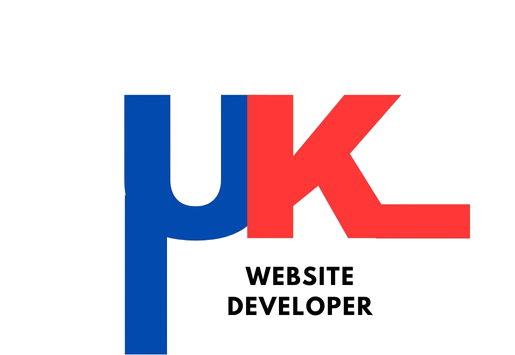Unbeatably Priced Website Solutions for Small Businesses
Web Design: Can you believe 20% of the websites on the planet are of small businesses? A particularly staggering statistic, because to this day, a significant number of small businesses operate without a functional website. That calls for more accessible services.

In this guide, we will look at the best user-friendly platforms to create a professionally looking website. Buying online or getting in touch with a local freelancer doesn’t need to be expensive. The modern world makes it easy for even starter level freelancers with basic skills to access all the tools they need to create such websites.
With the use of the right platforms, promotional materials and social media, you as a new starter need not worry about brand marketing.
Let’s build your small business website without straining your earnings.
Every Reason Your Small Business is Missing Out on
These benchmarks highlight the multifaceted nature of having a website, as well as the many roles it encompasses:
✅ All-day Advertisement – The face of your company will continue working even while you are sleeping.
✅ Verified Status – Can you envision using a website? Three quarters of consumers claim to form an opinion and build trust towards businesses remotely based on their website.
✅ Local Visits – Planning for marketing on Google to tailor your products or services.
✅ Take Purchases – from POS or set appointments over the website.
Standard Options for Setting Up a Website on a Budget
| Option | Cost | Best For |
|————|———|————-|
| DIY Web Design Builders (Wix, Squarespace) | £10-£30/month | Beginners, quick setup |
| WordPress + Affordable Hosting | £50-£200/year | More control, scalability |
| Freelance Web Design | £300-£1,000 | Custom design, no coding needed |
| Template-Based Design | £100-£500 | Professional look, fast turnaround |
5 Affordable Web Design Solutions for Small Businesses
1. Use a DIY Website Builder (Cheapest Option)
- Wix – Features a drag-and-drop editor; there is a free plan available.
- Squarespace – Offers beautiful templates, great for portfolios.
- Weebly – Simple eCommerce integration.
PROS:
✔ No coding skills needed
✔ Set Up £10-£20 monthly
✔ Widely Known For Quick Set Up (Launch Within A Day)
CONS:
❌ Can be boring without brand customisation
❌ Lacks capacity for personalisation
2. WordPress + Budget Hosting (Most Scalable)
- Hosting: SiteGround (£3.99/month), Bluehost (£2.30/month)
- Themes: Astra, GeneratePress (free & lightweight)
- Plugins: Elementor (drag-and-drop editor)
PROS:
✔ Economical long redundancy over premise-builder sites
✔ Full design and SEO authority
✔ Facilitates blogging and e-commerce
CONS:
❌ Bit more complex than the rest
3. Hire a Freelance Web Design (Best Balance of Cost & Quality)
- Where to Find Them: Fiverr, Upwork, PeoplePerHour
- Average Cost: £300-£1,000 (one-time fee)
Pros:
✔ Custom design of a website without coding.
✔ Fewer hours than it would take to do it yourself.
✔ Well optimised for search engines as put in place.
Cons:
❌ More expensive up front than do it yourself options.
4. Buy a Premium Template & Customise It
- Marketplaces: ThemeForest (£30-£60 per theme)
- Popular Themes: Divi, Avada
Pros:
✔ Professional design available for a cheaper price.
✔ Faster than building from scratch.
Cons:
❌ May need minor developer help.
5. Use a “Web Design in a Day” Service
- A few agencies offer quick, low-cost packages in the £500-£1,000 range.
- Hosting, design, and introductory-level search engine optimisation are included.
How to Keep Costs Low Without Sacrificing Quality
1. Begin with Essential Pages Only
- Homepage
- About Us
- Services/Products
- Contact Page
2. Utilise Tools That Are Free or Low-Cost
- Logo Maker: Canva, Looka[].
- Stock Photo Web Design: Unsplash, Pexels[].
- Search Engine Optimisation: Yoast (Free), Google Keyword Planner[].
3. Don’t Use Plugins/Add-Ons That Are Not Necessary
- Only install what is absolutely essential (Contact form and SEO).
4. Choose Simple Mobile Friendly Design
- A clean layout loads faster and results in more conversion.
5. Know Basic SEO, If You Don’t Learn It
- Free Search Engine Optimisation Beginner’s guidelines published by Google help in achieving better ranking.
Characteristics of a Suitable, Low-Cost Website Designer
✅ Portfolio with examples from previous projects undertaken at different small businesses
✅ Clear, unchanged prices (no extra costs)
✅ Basic SEO included
✅ Designed for mobile devices
✅ Positive ratings on Trustpilot/Google
Final remarks: Purchase a low-cost professional website tailored for you
Launching a professional, functional web Design does not require a financial burden of thousands of pounds. From Wix and WordPress’s DIY approaches to hiring a more affordable freelancer, any small business has tailored options where funds will not be a hindrance.
So, would you like to begin?
🚀 Take advantage of a free website creation tool today (Wix/Squarespace).
💡 Alternatively, you can hire a freelancer with good reviews for a personalised site below £1,000.
Affordable Web Design FAQs
1. What’s the lowest price for a small business website?
The cheapest options are Wix or WordPress, paired with low-cost hosting services (under £10/month).
2. Are there options available for under £500?
Yes! With this budget, templates provided by freelancers or other sources are readily available.
3. What is the estimated price for a small business website?
- Do It Yourself(DIY): Around £50-£300/year
- Freelance Designer: Around £300-£1,500
- Agency: Starts from £1,500+
4. Is long-term consideration of WordPress better over Wix?
Yes. During the first year, hosting costs for WordPress are usually lower.
5. If I’m going to utilise a website builder, will I need a designer?
Not necessarily, but having a professional design enhances brand-oriented customisation.