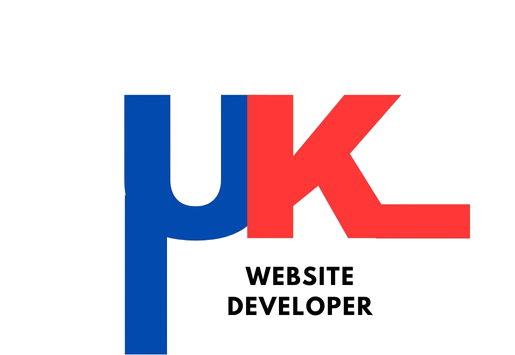Building Small Business Websites: Strategies That Work
Small business: In almost every scenario, the website of a small business serves as the first point of contact with prospective customers, given that we are increasingly relying on the internet to connect to various services and products. As a small business, say a local bakery, a consultant in a small accounting firm, or a retailer, the website remains the centerpiece of your brand’s digital presence. That said, creating a professional-looking website that operates as it should and transforms visitors into paying customers can be daunting if you do not know what you’re doing.

Here’s the silver lining: You do not require extensive resources or professional skills to achieve eye-catching small business website design. With the right mindset, tools, and strategies, you can build a website that accurately embodies your brand and helps fulfil your business objectives. This guide covers every aspect of small business website design starting from planning and foundational design concepts to optimisation and launch, so let’s jump right in!
Importance of Small Business Website Design
First Impressions Are Important
According to Stanford University research, 94% of first impressions are design-related. All it takes is an instant glance. A beautifully crafted website will have customers believe your brand is sophisticated and reputable, while an unattractively designed website will lead users to think your company is unprofessional.
Improving Conversions
A small business website does not function like a digital pamphlet; rather, it serves as an advanced sales tool. Achieving maximum conversions, whether that be leads, sales, or newsletter subscriptions requires well-designed sites with evident CTAs. Irrefutably, websites are electronic business cards that should be clean and simple showcasing the essence of brands.
Small Businesses Competing Markets Differentiation
Effective design can take many forms: unique graphics, structured menus, mobile device optimisation, and many more. Small businesses can utilise their websites as powerful tools to set themselves apart from market rivals.
Guidelines on Designing Websites for Small Businesses
1. Simple and Clean
A website that is cluttered with various features will always confuse potential customers and even drown your message. Focus on maintaining uncluttered layouts with adequate white space, well-structured content, and attractive graphics. Always keep in mind that minimal is better.
2. Responsive Design
More than 60% of mobile phone users access the internet, so making your website mobile capable is a must. Implement adaptive design strategies to guarantee your website appears properly on all sizes.
3. Speedy Load Times
The faster the better! As stated by Google, 53% of users abandon a website that takes over 3 minutes to load. Purchase faster hosting plans, enable caching, and optimise your images.
4. Easy Navigation
Ensure that your webpages are organised in such a manner that users will be properly guided to the information they seek. Use a logical menu structure, include a search bar, and ensure important pages are easily accessible.
5. Enables Branding
Your website needs to reflect the character of your brand. Make sure the colours, fonts, and images used accompany your logo and brand, so there is consistency.
Design Your Small Business Website in 4 Simple Steps
Step 1: Determine What You Want to Accomplish
Here are the most common goals:
- Set a business lead target.
- Enable product or service purchase.
- Share business information.
- Increase brand recognition.
Step 2: Understand Your Users
Learn what your audience accepts and incorporate it into your multimedia elements. For example:
- Tech-savvy: More interactive elements.
- Older demographic: Very simplistic and easy.
Step 3: Pick a Platform
For most small businesses, the most beneficial would be WordPress because of its versatility, affordability, and large plugin library. Alternatives include:
- Shopify: Primarily for e-commerce businesses.
- Wix: For hands-on novices with low technical skills.
- Squarespace: Sleek templates and generally easy to use.
Step 4: Select a Professional Template
Before anything else, you can select a ready-made template that suits your industry. Good ones are:
- Astra: Has a low page weight. A reliable option for businesses with heavy custom demands.
- Divi: Uses features that allow users to manipulate on-page elements and customise design.
- OceanWP: A great option for small businesses with speed and flexibility demands and needs.
Step 5: Insert Necessary Pages
Every small business website should include the following core pages:
- Homepage: The front face of your business which introduces it.
- About Us: Tell your story and what your vision is.
- Services/Products: Let them know what you have in store for them.
- Contact Page: Help your clients to reach you easily.
- Blog: Build authority and boost organic traffic.
Step 6: Focus on SEO
Search Engine Optimisation (SEO) makes sure your site is ranking appropriately on Google so you have great visibility. Pay attention to the following:
- Use relevant keyphrases for your business in your content.
- Captivating titles and descriptions must be provided for meta.
- Include alt text for the images used.
- High-quality informative blog posts must be written and uploaded.
Step 7: Test and Launch
Going live doesn’t mean everything is checked. Double-check the following if you actively work on the site:
- No long URLs that will lead to dead-end navigation.
- Responsiveness on smartphones.
- Time required to load is user-friendly.
- Works appropriately in terms of the content in the form.
After everything, you are good to go!
Small Business Website Design Resources
Design Tools:
- Canva: Helps to create eye-popping visuals and graphics at the click of a button and even without design experience.
- Adobe Express: Very easy to use compared to Photoshop so you can create professional-looking pictures with ease.
Website Builders:
- WordPress: Scalable and customisable to a high degree.
- Wix: Drag-and-drop editor that appeals to non-tech-savvy people.
- Shopify: Reigns supreme with businesses centred in e-commerce.
SEO Tools
- Yoast SEO Plugin: Eases on-page SEO optimisation for WordPress sites.
.club