Check out
web maintenance services to boost your website7 Powerful Ways to Develop an Interactive Website Fast
In today’s digital landscape, creating a website that simply exists isn’t enough. Users crave experiences that respond, engage, and delight them at every click. Learning how to develop an interactive website has become essential for businesses and creators who want to stand out in an increasingly crowded online space. What is the good news? Building an engaging, responsive, interactive website doesn’t have to take months or require an team of developers. This comprehensive guide reveals seven powerful strategies that deliver results quickly while maximizing user engagement and conversions.


The shift toward interactive website design isn’t just a trend—it’s a necessity. Studies show that websites with interactive elements experience up to 70% higher engagement rates compared to their static counterparts. Whether someone is running an e-commerce store, a portfolio site, or a corporate platform, understanding how to make a website engaging directly impacts bounce rates, time on site, and ultimately, business success. This article breaks down practical, actionable methods that anyone can implement, regardless of technical expertise.
- Use No-Code Platforms
Tools like Wix, Webflow, or WordPress let you design interactive websites quickly without coding. Drag-and-drop features save time. - Add Chatbots & Live chats.
Chatbots provide instant answers to visitors, improving support and engagement without needing extra staff. - Embed Interactive Media
Quizzes, polls, videos, or calculators make the site engaging and help users spend more time exploring. - Implement Micro-Interactions
Small animations (like hover effects or button highlights) make the site feel modern and user-friendly. - Optimize for Mobile First
Designing with a mobile-first approach ensures smooth interaction on all devices, boosting user satisfaction. - Use Templates & Frameworks.
Pre-built templates or frameworks (like Bootstrap or Tailwind) reduce development time and keep design professional.
In today’s digital world, it’s not enough to just make a website. Users want experiences that respond, engage, and make them happy with every click. To stand out in an increasingly crowded online space, businesses and creators must learn to create interactive websites. What is the good news? It doesn’t have to take months or many developers to make an interactive website that people want to use. This complete guide shows you seven effective strategies that get results quickly while keeping users interested and increasing conversions.
It’s not just a trend that websites are becoming more interactive; it’s a need. Interactive sites get 70% more traffic than non-interactive sites. If you want your e-commerce store, portfolio site, or corporate platform to be successful, you need to know how to make a website engaging. This will lower your bounce rates, increase the time people spend on your site, and ultimately help your business succeed. This article goes over useful, doable steps that anyone can take, no matter how much technical knowledge they have.
Understanding Interactive Websites: The Foundation
Before we get into the methods, it’s important to know what makes an interactive website different from a regular one. An interactive website responds to what users do right away, making it a two-way conversation instead of a one-way broadcast. Some examples of dynamic website elements are animations that change when you scroll, forms that check your input right away, chatbots that answer questions, and interfaces that change based on how you use them.
The benefits of interactive websites extend far beyond aesthetics. They make experiences that stick in people’s minds, keep them on the site longer, lower bounce rates, and help users move smoothly through conversion funnels. Interactive features can help businesses get more leads—up to 55% more—and make a big difference in conversion rates develop an interactive website. People today, especially those who use mobile devices, expect this level of interaction. This means that interactivity is no longer a luxury but a must-have for businesses.
| Way | Method | Purpose / Benefit |
|---|---|---|
| 1 | No-Code Tools | Build sites quickly without coding (Wix, Webflow, WordPress). |
| 2 | Micro-Interactions | Small animations (hover effects, button highlights) improve engagement. |
| 3 | Interactive Forms | Real-time validation reduces errors and boosts conversions. |
| 4 | Chatbots & Live Chat | Provide instant support and improve user experience. |
| 5 | Scroll & Parallax Effects | Make navigation fun and keep users exploring longer. |
| 6 | Interactive Media | Add quizzes, polls, videos to engage visitors. |
| 7 | Performance Optimization | Use lazy loading, image compression, CDN for speed. |
Way #1: Harness No-Code Interactive Web Development Tools
Using modern no-code and low-code platforms is the quickest way to learn how to make an interactive website. These interactive web development tools have changed the way things are done in the field. Now, anyone can make complex, interesting experiences without having to write any code.

Webflow, Framer, and Bubble are examples of platforms that have drag-and-drop interfaces with lots of pre-made interactive parts. For example, Webflow has a visual animation editor that lets people make complicated hover states and effects that start when you scroll with just a few clicks. Framer is excellent for making interactive UI/UX designs because its easy-to-use interface lets you turn prototypes into production-ready sites right away to develop an interactive website.
The best thing about these platforms is how fast and easy they are to use. These tools can help you code something that would take weeks to do from scratch in days or even hours. They have built-in responsive design features that make sure interactive elements work perfectly on all devices. No-code platforms are a great place for businesses that want to get started quickly or test ideas before spending money on custom development.
Key Benefits of No-Code Platforms:
- Rapid deployment: Launch interactive websites in days instead of weeks
- Cost-effective: Eliminate expensive developer hours for basic implementations
- Visual control: See changes in real-time without coding knowledge
- Built-in responsiveness: Automatic mobile optimization for all interactive features
- Template libraries: Start with professional designs and customize as needed
Implementation tip: Start with a template that matches the industry or style needs, then customize the interactive elements to align with brand identity to develop an interactive website. To create unique experiences, most platforms offer extensive libraries of animations, transitions, and interactive components.
Way #2: Implement Micro-Interactions for Enhanced User Engagement
Micro-interactions in UX are the little, fun things that make interfaces feel alive and responsive. Modern interactive website design is built on these small animations and feedback systems, like a button that changes colour when you hover over it, a loading spinner with personality, or a checkmark that bounces when a task is done.
Micro-interactions have a strong psychological basis. They give users instant feedback that confirms what they did, lowers their anxiety, and makes them feel connected to the interface on Interactive Website. A person’s brain recognizes a button as clickable and responsive when they hover over it and see it change smoothly. This little thing makes a big difference in how easy it is to use and how good it looks.
Using JavaScript for interactive features like micro-interactions has become surprisingly easy. There are lightweight libraries like GSAP (Green Sock Animation Platform) and Anime.js that can help you make animations that run smoothly and quickly. CSS transitions and transforms can make amazing hover effects and state changes without any JavaScript at all. This makes things even easier.
High-Impact Micro-Interactions to Implement:
- Button hover states with smooth color transitions and scale effects
- Form field focus states that highlight active inputs
- Success animations when users complete actions (purchases, form submissions)
- Loading states that entertain rather than frustrate during wait times
- Scroll progress indicators that display the reader’s current position in the text.
The key is restraint—micro-interactions should enhance the experience without overwhelming users. Each animation should serve a purpose, whether providing feedback, guiding attention, or reinforcing brand personality.
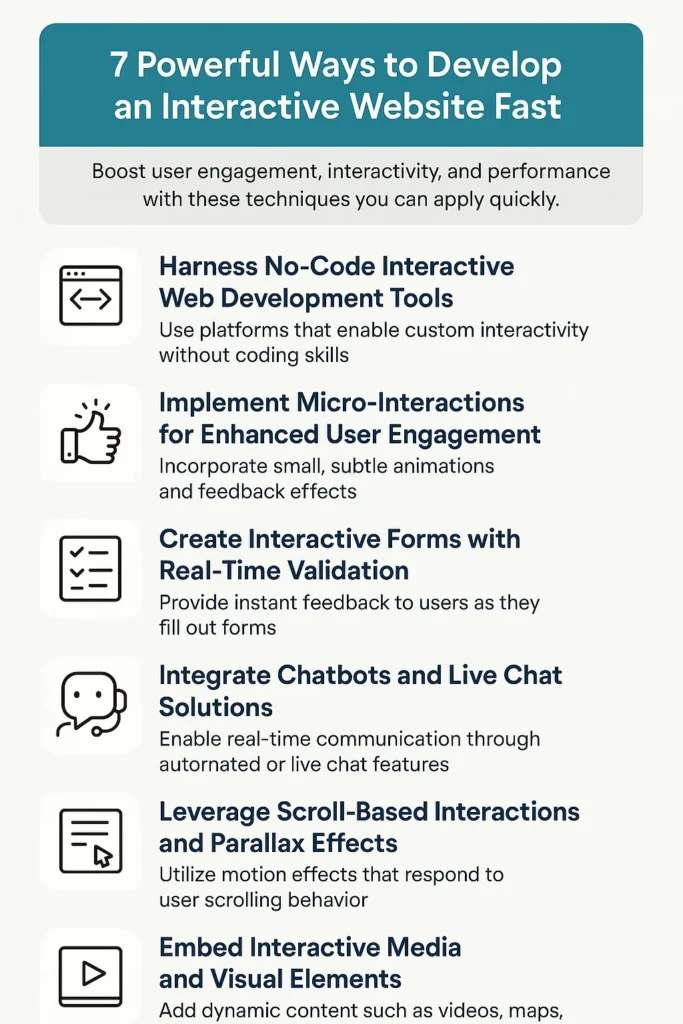
Way #3: Create Interactive Forms with Real-Time Validation
Forms are important points of conversion where many websites lose potential customers. Interactive forms turn data collection into fun conversations, while traditional forms feel like interrogations. To make a website interesting, you often have to think of new ways to use these important touchpoints.
Real-time validation might be the most useful interactive form feature. Users get instant feedback, so they don’t have to wait to find out about mistakes. In real time, email addresses are checked for proper format, passwords are checked for strength, and required fields are clearly marked. This method cuts down on frustration, lowers the number of people who leave forms by up to 30%, and makes the data better.
Progress indicators for multi-step forms are another great way to get people involved. When you break long forms into smaller, easier-to-understand steps and show clear progress, finishing them doesn’t seem so hard. Every time a user finishes a step, they feel like they’ve won something small, which keeps them going.
Conditional logic makes things more complicated by showing or hiding form fields based on what the user has already answered. This personalized website approach ensures that users only see questions relevant to them, making the experience faster and more respectful of their time to develop an interactive website.
Quick Implementation Options:
- Typeform or JotForm: Fully-hosted interactive forms that embed anywhere
- WordPress plugins: Gravity Forms or WP Forms with conditional logic add-ons
- Custom JavaScript validation: Complete control over form behavior and styling
Modern form design also embraces conversational interfaces, where questions appear one at a time in a chat-like format. This approach, popularized by Typeform, feels more like a dialogue than a data dump, significantly improving completion rates and user satisfaction.
Way #4: Integrate Chatbots and Live Chat Solutions to Develop an Interactive Website

When looking for how to develop a more interactive website, chatbot integration and live chat are two features that have an immediate impact on engagement. These tools let people talk to each other in real time, which is what modern users expect. They turn passive browsing into active conversation.
AI and chatbots in web development have come a long way. They now have advanced natural language processing that can answer common questions without any help from a person. Customers can get answers right away, even outside of business hours, thanks to this 24/7 availability. This is a huge advantage in global markets with different time zones.
Implementation has become a breeze. Platforms like Intercom, Drift, and Tidio provide plug-and-play solutions that are easy to set up within minutes to develop an interactive website. These services offer proactive engagement triggers that start conversations based on how users behave (time on page, scroll depth, exit intent), quick reply buttons that help discussions flow smoothly, file and screen sharing for technical support, and integration with CRM systems for easy lead management.
Placement that is strategic makes the most of impact. Put chat widgets in prominent places on pages where people are likely to buy, like pricing, product pages, and checkout flows. Set up triggers that offer help when users are about to make a big decision, like after they look at multiple products or spend time on a certain page.
Hybrid approaches are excellent for businesses that are worried about how to use their resources. Chatbots can answer simple questions and do the first qualification, and then they can easily pass on more complicated questions to human agents. This approach to website engagement strategies strikes a good balance between efficiency and a personal touch.
Way #5: Leverage Scroll-Based Interactions and Parallax Effects
Scroll-based interactions represent one of the most immersive ways to create engaging web content. As people move through pages, the content changes in real time. For example, elements fade in, images move at different speeds to add depth, and animations start at the right time. This way of telling stories turns static content into films that keep people’s attention.
Parallax scrolling makes it look like there is depth by making things in the background and foreground move at different speeds. This makes users want to read more. When done right, it directs attention, highlights important points, and makes long-form content feel more interesting than scary. Major brands regularly employ these techniques in product launches and campaign pages to create memorable examples of interactive web design.
It has become easier and easier to implement the technology. The Intersection Observer API is a built-in feature of browsers that lets developers use only JavaScript to find out when elements enter the viewport and start animations. Libraries like AOS (Animate On Scroll) offer pre-made animation patterns that work with simple HTML attributes for those who want even easier options.
Effective Scroll Interaction Types:
- Sticky navigation that remains accessible while scrolling
- Fade and slide animations as content enters view
- Scroll-triggered video playback that starts when users reach specific sections
- Number counters that animate from zero to final values
- Timeline visualizations that progress as users scroll
WordPress users can use page builders like Elementor and Divi, which have visual scroll effect editors that don’t need any coding. These tools make advanced interactive techniques available to everyone, not just developers.
Performance consideration: Scroll effects can make people more interested, but they need to work well. Make sure that all images and videos are optimized, that they work on all devices, and that animations run at 60 frames per second for smooth experiences. Badly optimized scroll effects can make things lag and junk, which can make the user experience worse.
Way #6: Embed Interactive Media and Visual Elements
Images and text alone don’t grab people’s attention anymore. Interactive media turns passive content consumption into active exploration. This means that learning how to make an interactive website is the same as learning how to strategically integrate media.
Interactive video elements are the most popular in this group. Clickable hotspots in videos let viewers look at products, get more information, or go to different parts of the video without leaving the player. Shoppable videos go even further by letting people buy things right from the video, making shopping and entertainment work together perfectly.
When used correctly, image sliders and carousels are fun ways to show off multiple products, testimonials, or portfolio pieces. Before/after sliders are very good at showing changes, like in home renovations, photo editing services, or fitness coaching. Users actively move the slider handle, which gives them a physical connection that static comparisons don’t have.
Interactive maps are very useful for businesses that have physical locations. Styled markers, location filtering, and direct navigation links on custom Google Maps make simple address listings into tools for exploring. Store locators with real-time availability information and custom filters (by services offered, opening hours, etc.) make shopping easier for customers and bring in more business with develop an interactive website.
360-degree product views have become standard in e-commerce, allowing customers to examine products from every angle. This interactivity reduces uncertainty and returns by providing thorough product understanding before purchase.
Quick Implementation Resources:
- Swiper.js: Performant, mobile-friendly sliders and carousels
- Vimeo’s interactive video player: Clickable hotspots and chapters
- Google Maps JavaScript API: Customized map experiences
- Pannellum: 360-degree image viewers
The key to successful media integration lies in purposeful implementation. Each interactive element should serve user needs—providing clearer product understanding, making information more accessible, or enhancing storytelling—rather than existing merely for novelty.
Way #7: Optimize Performance for Seamless Interactivity
To learn how to make an interactive website, you need to find a balance between adding fun features and making the website run better for interactivity. The most beautiful interactive elements can be a problem if they make pages load slowly or make things laggy. Speed is still the most important thing—53% of mobile users leave sites that take longer than three seconds to load.
The foundation of interactive performance is code optimization. By removing extra characters and whitespace, minifying CSS, JavaScript, and HTML makes files smaller. Removing code that isn’t used—especially from frameworks and libraries where projects only use a small part of the available features—greatly speeds up loading times when develop an interactive website .Tree-shaking and code-splitting make sure that users only download the code they need for the page they’re on.
Image and media optimization is very important because visual content usually makes up most of a page’s weight. Changing images to newer formats like Web Page can cut file sizes by 25–35% without losing any quality. Lazy loading makes sure that images and videos only load when users scroll close to them. This makes the first page load times much faster.
Content Delivery Networks (CDNs) spread website files across servers all over the world, making sure that they load quickly no matter where the visitor is. CDN-hosted versions of interactive elements that depend on external libraries often load faster than self-hosted files and put less strain on the server.
Caching strategies have a big effect on how returning visitors think the site performs. Browser caching saves static files on your computer, so you don’t have to download files that haven’t changed. Service workers make caching even more advanced, which could let interactive features work even when you’re not connected to the internet.
Testing and Monitoring Tools:
- Google PageSpeed Insights: Performance scores and optimization suggestions
- GTmetrix: Detailed waterfall analysis showing exactly where time is spent
- Lighthouse audits: Built into Chrome DevTools for comprehensive performance, accessibility, and SEO metrics
Progressive enhancement ensures sites remain functional even when JavaScript fails to load or isn’t supported. Build core functionality first, then layer interactive enhancements on top. This approach guarantees accessibility while delivering premium experiences to capable devices thats for develop an interactive website.
The goal isn’t eliminating interactive features for speed—it’s implementing them intelligently so users enjoy both engaging experiences and lightning-fast performance.

Develop an Interactive Website Fast
Here expert craft engaging, user-friendly websites that load quickly and deliver powerful interactive experiences.
HERE EXPERT →Bonus Strategies: Quick Wins for Enhanced Interactivity
In addition to the seven main methods, there are a number of quick-implementation features that can greatly increase engagement with little effort. These strategies for getting people to use your website have a big effect compared to how hard they are to put into actionDark Mode Personalization:
Let users switch between light and dark themes for comfort and customization, easily implemented using modern CSS frameworks.
- Dark Mode Personalization:
Let users switch between light and dark themes for comfort and customization, easily implemented using modern CSS frameworks. - Gamification Elements:
Add progress bars, badges, and points to engage users—ideal for e-learning, fitness, or productivity platforms. - Interactive Tools:
Use calculators and quizzes (e.g., ROI, personality, or assessments) to attract visitors and collect valuable user insights. - Social Proof & Mobile Interactions:
Show live activity (purchases, visitors) to build trust and include mobile-friendly gestures like swipes and pull-to-refresh for a smooth experience.
Common Mistakes to Avoid When Building Interactive Websites
Even with the best intentions, several pitfalls can undermine interactive website effectiveness. Recognizing these mistakes helps avoid them during development.
- Over-Designing – Too many animations or features confuse users. Always follow “less is more.”
- Ignoring Mobile Users – 60%+ traffic is mobile. Desktop effects often fail on touch devices and small screens.
- Neglecting Accessibility – Without keyboard navigation, screen reader support, or proper contrast, disabled users are excluded (often legally risky too).
- Skipping Cross-Browser Testing – Features may break in older browsers if not tested across Chrome, Firefox, Safari, and Edge.
- Performance Neglect – Heavy scripts, unoptimized images, and slow loading ruin user experience.
How long does it take to develop an interactive website using these methods?
Timelines vary. With no-code platforms, a basic site can launch in 3–7 days. Custom development with advanced features takes 2–4 weeks. Starting with quick wins like chatbots or micro-interactions enables immediate results while building toward more complex interactivity.
Do I need coding knowledge to create an interactive website?
Not necessarily. No-code platforms, chatbot services, and embedded interactive media need no coding. Basic HTML, CSS, and JavaScript help with customization. Non-technical users can balance by handling basics themselves and hiring freelance developers for complex features.
Will adding interactive features slow down my website?
Only if poorly implemented. Following best practices like lazy loading, code minification, image optimization, and CDN usage keeps performance strong. Tools like Page Speed Insights help measure and optimize. Lightweight interactivity can even improve engagement and SEO.
What’s the ROI of investing in interactive website design?
Research shows strong returns: 2–3x longer sessions, 40–70% lower bounce rates, and 20–50% higher conversions vs static sites. ROI depends on feature quality and alignment with user needs. Starting with high-impact, low-effort features like real-time forms or chatbots delivers fast results.
How do I ensure my interactive website works well on mobile devices?
Use mobile-first design. Test on real devices, not just emulators. Ensure touch targets are accessible, gestures respond smoothly, and performance is solid on mid-range phones. Most modern frameworks and no-code platforms support mobile optimization, but testing remains essential.
Which interactive feature should I implement first?
Focus on the biggest pain point. For high support demand, use chatbots. For form abandonment, add real-time validation. For low engagement, try micro-interactions or scroll effects. Use analytics and user feedback to decide what drives the highest immediate impact.
Final Thoughts: Taking Action on Interactive Web Development
It doesn’t take a lot of money or a lot of specialized developers to learn how to develop an interactive website. These seven powerful methods, which range from no-code platforms to performance optimization, make it easy to build websites that are interesting and focused on conversions quickly.
The key is to use strategy when putting things into action. Pick one or two methods that are most in line with your business goals and the needs of your audience. A service business might put chatbot integration for websites at the top of its list of things to do to improve customer service, while an e-commerce site might put interactive product displays and forms at the top of its list. Instead of making assumptions, test, measure the results, and make changes based on how real users act.
Keep in mind that the main goal of interactive website design is to meet the needs of users. Every animation, chatbot, or interactive element should make the experience clearer, faster, or more fun, not just cool. When interactivity has a purpose instead of just being there for the sake of being there, websites become powerful tools for getting people to engage and buy things.
The digital landscape continues evolving, with modern web design trends increasingly emphasizing personalization, AI integration, and immersive experiences. But the basics stay the same: value users’ time, give them something right away, and make experiences that make them want to come back. Any website can give users the interactive experiences they expect while also meeting business goals quickly by using these seven methods carefully.
Get going now. Pick one of the methods in this guide, put it into action this week, and see how interactivity changes how people interact with your business and how well it does by develop an interactive website.






