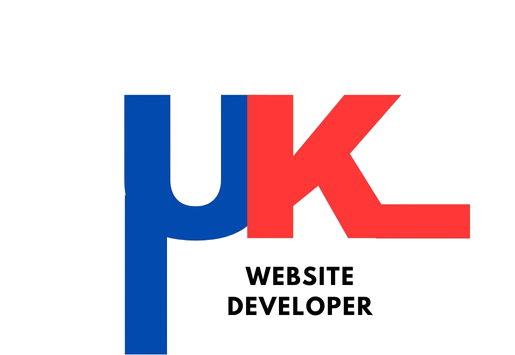Create a Professional Site Using the Best Free Website Builders in 2025: No Coding Needed
best free website builder? Check out top options like Wix, WordPress, and Weebly to create a professional site without cost or coding. Do you want to learn how to build a website for free without breaking a sweat? With no coding and expensive developers required, free website builders help users have a professional online presence. Be it a portfolio, business site, or an online store, these platforms offer amazing templates, with drag-and-drop simplicity.

This guide covers:
✔ The top free website builders (pros & cons)
✔ Key features to look for
✔ How to choose the right one for you
✔ Limitations of free plans & when to upgrade
=== Choose from the diverse options available in 2025!
Compared: Best Free Website Builders
1. Wix (Best Website Builder for Beginners)
✅ Pros:
- 500+ Available Templates
- Intuitive Drag-and-Drop Editor
- Domain and Hosting Services without Costs (With Wix Branding)
- Application Market
❌ Cons:**
- Wix ads are shown on the free plan
- Little storage available (500MB)
Best for: Portfolios, blogs, and small business sites
2. WordPress.com (Best Free Website Builder for Blogging)
✅ Pros:
- Effective blogging features
- Free subdomain (yoursite.wordpress.com)
- Friendly to search engines
❌ Cons:
- No customization options (no plugins on free plan)
- Displays WordPress advertisements
Best for: Bloggers, writers, and other content creators
3. Weebly (Best for Small Stores)
✅ Pros:
- Basic eCommerce functions (even on free plan) Mobile-friendly
- Basic SEO functions
❌ Cons:
- Weebly branding on free sites
- Limited product listings
Best for: Small online storefronts, service businesses
4. Google Sites (Best for Quick & Simple Sites)
✅ Pros:
- Easy Google integration with Docs, Sheets, and Drive
- No Advertisements
- Great for internal business sites
❌ Cons:
- Basic design aspects
- Doesn’t fit professional branding
Best for: Teams, educators, and simple project sites
5. Carrd (Best for One-Page Sites)
✅ Pros:
- Super lightweight & fast
- Link-in-bio and portfolio pages made simple
- No mandatory ads
❌ Cons:
- Single-page sites only on free plan
- Limited customization
Best for: Personal webpages and freelancers
Pros and Cons to Consider When Choosing a Free Website Builder
When looking for a free website builder, consider:
🔹 User-friendliness – Drag-and-drop editors save a lot of time in building a website.
🔹 Quality of templates – Designs must be modern and mobile-friendly.
🔹 Storage & Bandwidth – Features in free plans are usually capped.
🔹 Custom Domain Support – Free plans frequently utilize a subdomain.
🔹 SEO Tools – Assists in elevating the ranking of your site on Google.
🔹 Upgrade Options – Review premium plans if the free offerings become insufficient.
Drawbacks of Free Website Builders
While they’re great for beginners, the free plans often lack:
- Branded Domains (yoursite.wix.com)
- Advertising: Ads that are placed on your site
- Restriction on storage capacity and a limited range of features
- No eCommerce on selected platforms
💡 Tip: If your website is serious, these limitations can be alleviated by switching to a paid plan (typically $10 – $20/month).
Frequently Asked Questions On Free Website Builders
1. Am I able to create a professional website for free?
Yes, however, the free plan does come with subdomains and advertisements. A paid plan would be best for a fully professional website.
2. Which free website builder is best for SEO?
Even on free plans, WordPress.com and Wix provide fair SEO options.
3. Can I sell products with a free website builder?
Wix and Weebly enable basic eCommerce. However, there are some transaction fees.
4. How do I get a free custom domain?
Freenom offers some domains at no charge, however, most free website builders only offer subdomains.
In Conclusion: Construct Your Free Website Right Away!
With free website builders, creating your own website has never been faster, simpler, and cost-effective. Whether you prefer Wix for its flexibility, WordPress for its blogging features, or Weebly for small stores, there is always something for everyone.
Prepared to set up your free website?
🚀 Select a builder from the list and start designing them today!