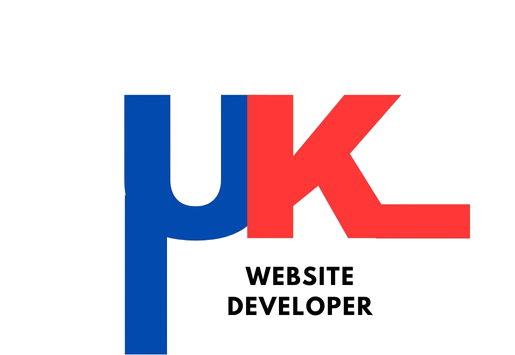Step by Step Guide for Beginners (2025)
Website: Do you want to create a website but you don’t know where to begin? This step by step guide will assist you whether you need a blog, a business site or an online shopping platform. By following these steps, you will have a live website on the internet!

What we will cover:
✔ Setting a website platform
✔ Domain name registration
✔ Setting up hosting
✔ Designing the website
✔ Adding fundamental content
✔ Search Engine Optimization implementation
✔ Website launching and maintenance
Step 1: Select Your Website Platform
Option A: Website Builders (Easiest)
- Wix: more than 500 templates with a drag-and-drop editor
- Squarespace: Great for artists with aesthetically pleasing designs
- Shopify: Best eCommerce website
Best for: Small businesses, inexperienced users, easy setup.
Option B: WordPress (Most Flexible)
- WordPress.com: Hosted and easier version
- WordPress.org: Self hosted providing more control
Best for: Blogs and businesses that need customization
Option C: Custom Coded (Developers)
- HTML/CSS/JavaScript
- Need coding skills
Best for: Developers looking for utmost control
Step 2: Get a Domain Name
The domain you choose showcases your business to the world (for example, yourbusiness.com).
Where to purchase:
- Namecheap (8.88$/year)
- Google Domains (12$/year)
- Hostinger (0.99$ for the first year)
Suggestions:
- Make it concise and easy to remember
- Preferably use .com
- Refrain from using numerals and dashes
Step 3: Select Web Hosting
Web hosting keeps your website files and presents them to the public online.
Best hosting providers:
- Bluehost ($2.95/month) – Best for WordPress
- Hostinger ($1.99/month) – Affordable Option
- SiteGround ($3.99/month) – Great performance
Hosting types:
- Shared hosting (cheapest)
- VPS (more power)
- Dedicated (most powerful)
Step 4: Installing WordPress (For WordPress Users)
Most hosts offer 1-click WordPress installation:
- Log in to your hosting account
- Search for “WordPress Installer”
- Proceed through the setup wizard
- Set an admin username and password
Step 5: Create your website
For Website Builders
- Go through the template library and pick one
- Use the drag-and-drop editor to edit it
- Populate it with your information
- Check mobile-centric view
For WordPress
- Get a WordPress theme (Astra, GeneratePress)
- Get a page builder (Elementor, Beaver Builder)
- Add pages to your site (Home, About, Contact)
- Create a navigation header
Step 6: Create Vital Pages
These are the must haves for any website:
- Homepage: Clear value proposition
- About Page: Your story/mission
- Contact Page: An email, phone number, or form
- Blog (Optional): A place to post content for marketing
Step 7: Install Essential Plugins (WordPress)
The most important ones are:
- Yoast SEO: Optimize for search engines
- WPForms: Forms for contacting
- UpdraftPlus: System backups
- WP Rocket: Faster site speed
Step 8: Optimize for SEO
Setting up basic SEO:
- Add the Yoast SEO plugin to your website
- Set focus keyword for each page
- Craft the meta description
- Insert the alt text images
- Design the XML sitemap
Step 9: Launch Your Website
Prior to going live:
✅ Test on your mobile phone
✅ Ensure the speed of the site using GTmetrix
✅ Proofread all content
✅ Set up Google Analytics
Step 10: Maintain Your Website
In this section we will take a look at the
- Monitor site traffic on regular basis
- Add new content like blog posts
- Set automatic backups
- Weekly update the core WordPress plugins
FAQs
Q: What’s the cost of building a website?
A: For a basic website, hosting and domain would cost about $50-$100 a year. Although there are free options, these come with significant restrictions.
Q: Is it possible to create a website without knowing code?
A: Absolutely! With website builders and WordPress, you don’t need to know how to code to create a website.
Q: How long does take to build a website?
A: A simple site would take 1-2 days, while a more complex site would take about 1-2 weeks.
Q: Do I have to hire a web designer?
A: Not particularly – Some tools that have been designed allow you to do it yourself. You can hire a web designer if your needs are complex.
Conclusion
The process of making a website is fairly simple. All that needs to be done is:
- Choose your platform.
- Get a domain name.
- Set up hosting.
- Design your site.
- Add content.
- Optimize it for SEO.
- Launch and maintain it.