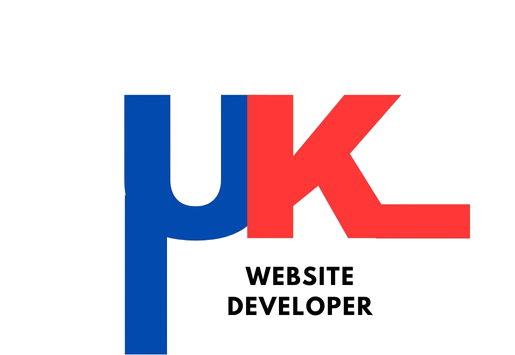Introduction: Why Product Upload Optimization Matters
shopify product In today’s competitive eCommerce landscape, how you present your products is just as important as the products themselves. A streamlined Shopify product upload process can:
✅ Boost conversions by up to 30%
✅ Improve SEO rankings for product pages
✅ Save hours of manual work through bulk uploads
✅ Reduce customer service inquiries with accurate listings
Whether you’re uploading 10 products or 10,000, this 2025 guide will walk you through professional strategies used by top Shopify product stores to create flawless, high-converting product listings.
Section 1: Pre-Upload Preparation – Laying the Foundation
1.1 Create a Product Information Master File

Before working with the Shopify product, prepare a ‘single source of truth’ spreadsheet that includes:
Appropriately formatted, standardized product titles (“Brand + Key Feature + Attribute”).
Descriptions (Prepare in advance, 150-300 words each).
Professional photo checklist (5+ angles per product).
Variant matrices (All size/color/option combinations).
Pro Tip: Enhance your collaboration efforts in real-time with @mentions for approvals in Google Sheets.
1.2 Develop Your Taxonomy Strategy
How products are categorized affect UX and SEO simultaneously.
Main Categories: Women > Shoes > Sneakers
Smart Collections B: “Bestsellers”, “Under $50”, “Summer Collection”
Tags: #vegan, #limited-edition, #giftable
📌 Example: To illustrate, a jewelry shop could leverage:
Collections: “Engagement Rings”, “Birthstone Jewelry.”
Tags: #14K-gold, #stackable, #personalized.
Section 2: Product Data Optimization
2.1 Writing Descriptions That Convert
The anatomy of a high-performing description:
Opening Hook (1 sentence solving a pain point)
“Tired of dress shoes that hurt after 2 hours?”
Key Benefits (Bullet points)
Cushioned arch support
Breathable Italian leather
30-day comfort guarantee
Technical Details (Materials, dimensions, care)
Trust Signals (“5,000+ 5-star reviews”)
Tools: Leverage ChatGPT for bulk generation, then edit them as you see fit.
2.2 Image Optimization Checklist
| Requirement | Specification |
|---|---|
| Resolution | 2000x2000px minimum |
| File Format | WebP (50% smaller than JPG) |
| Background | Pure white (#FFFFFF) |
| Angles | Front, back, side, and detail |
| Lifestyle Shots | Model wearing/using product |
| Video | 15-30 sec demo |
📌 Pro Tip: Stand out with coordinated filtering by establishing set criteria in Adobe Photoshop and Canva for bulk edits.
Section 3: Technical Upload Procedures
3.1 Comparison of Bulk Upload Methods
| Method | Best For | Tools |
|---|---|---|
| CSV Import | 50+ simple products | Shopify product template |
| Excelify App | Complex variants | $29/month |
| API Integration | Enterprise-level sync | Developer required |
Step-by-Step CSV Upload
- Download Shopify product template.
- Map columns to your master file.
- Test with 5 products first.
- Use “Preview” before final import.
3.2 Pro Tips: Managing Variants
- Color Swatches > Text drop down.
- Size Guide Popups (Reduce returns by 22%).
- Tags Inventory Alerts (Only 3 left!).
Example SKU System:
BRAND-COLOR-SIZE
Nike Black Size 10 → NKE-BLK-10
Section 4: Post Upload Quality Assurance
4.1 Mobile Optimization Checklist
Testing on 3 devices:
- iPhone
- Android
- Tablet
Verify:
- Zoomy image zoming function.
- Sticky “Add to cart” button when scrolled.
- Loading of page <3 seconds (Did they use Google Pagespeed?)
4.2 SEO Health Check
Alt text: Women’s flat feet red running shoes.
Meta descriptions: Under 160 characters including keywords.
Schema markups: Product, Review, Breadcrumb schemas.
Tool: SEO Manager app for set and fix automation.
Section 5: Advanced Optimization Tactics
5.1 AI-Powered Enhancements
ChatGPT: You can now have AI generate 10 different product descriptions in a matter of seconds!
ViSenze: Visual Search has been implemented(“Find Similar Lookin g Items”).
Jarvis: Product Video Scripting is done.
5.2 Conversion Boosters
Try the 3D Product Spins (Claims a 40% increase in conversions)
AR Try-On (Especially for glasses and jewelry)
UGC Galleries (Customer photo submissions)
Section 6 Maintenance and Scaling
6.1 Inventory Management
ToolFunctionalityPrice
Stocky (Shopify)Predictive ReorderingFree
TradeGecko Multi Warehouse Sync$79/month.
6.2 Seasonal Optimization
Q1: Collection for Valentine’s Day
Q3: Bundles for ‘Back to School’
Q4: Guides for holiday gifting.
Conclusion: Key Takeaways
All resources prep saves hours – Master files save on work that was done.
Invest in Videos and 3D Rich media because it converts.
Mobile-first(layout) is non-negotiable – Traffic sits at 70%.
Optimize early because SEO compounds over time.
Ready to optimize? Use this checklist to start on 10 products:
[Download Free Shopify Product Upload Checklist PDF]
FAQ
Q: How many products can I bulk upload?
A: With shopify you can do a 1:1000 products to CSV ratio (Apps can handle larger catalogs).
Q: What is the #1 image mistake?
A: Backs being inconsistent. Pure white is required to maintain professionalism.
Share with Fellow Shopify Merchants!
Need 1-on-1 help optimizing your store? [Book a consultation]
Meta description:
“Master Shopify product upload strategies that enhance conversion rates and SEO ranking. Free checklist for bulk uploads, image optimization, and AI tools included.”
Target Keywords:
shopify product upload optimization
bulk upload products to shopify
high-converting product descriptions
shopify seo for product pages
Step by step this guide provides all the necessary strategies, research, and case studies to help every store optimize their operations and improve visibility. Should I tailor the content to focus on selling internationally, or perhaps DTC brand tactics?