Check out
7 Powerful WordPress CRM Tools To Boost Your SalesFor novices who are unfamiliar with the technical facets of web management, moving a website from one location to another may seem overwhelming. For website owners who need to switch hosting companies, update domains, or set up development environments, WordPress migration has become a crucial ability. Regardless of technical proficiency, this thorough guide will ensure a seamless transition by guiding you through every step of the WordPress migration process using the well-liked All-in-One WP Migration plugin.

This is a quick summary of how to do WordPress Migration with All-in-One WP Migration:
Partner with us to create a modern, responsive website that drives growth and builds trust for your business.
Contact UsWebsite owners often have to migrate their WordPress sites for a number of technical and strategic reasons. When current hosting providers don’t fulfill performance, security, or support standards, host change decisions typically lead to wordpress migration demands. A lot of people find better hosting pricing, better server locations, or better features that make it worth it to move host providers.
The WordPress Migration procedure has changed a lot, making it easier for people of all ability levels to utilize. Modern solutions deal with frequent worries about website outage, data loss, and technological complexity that used to keep site owners from taking the steps they needed to do.
The most common reasons for migrating are:
No downtime migration is becoming more and more crucial because organizations can’t afford to stay out for long periods of time. Modern wordpress migration plugins solve this problem by making it easy to switch between services with as little downtime as possible.
With over 60 million sites utilizing it since 2013, All-in-One WP Migration is one of the most trusted WordPress migration plugins out there. The plugin makes WordPress migration easier by putting whole websites into single exportable files. This makes transfers easy for even beginners.
The plugin is famous because it can move entire websites without needing sophisticated technical skills. With only a few clicks, users can do entire WordPress migration process, so they don’t have to move files or change the database by hand.
The plugin has a number of benefits that make WordPress migration easier:
With just one click, the plugin exports whole sites, including their databases, media, themes, and plugins. It does this without any downtime and works with all platforms.
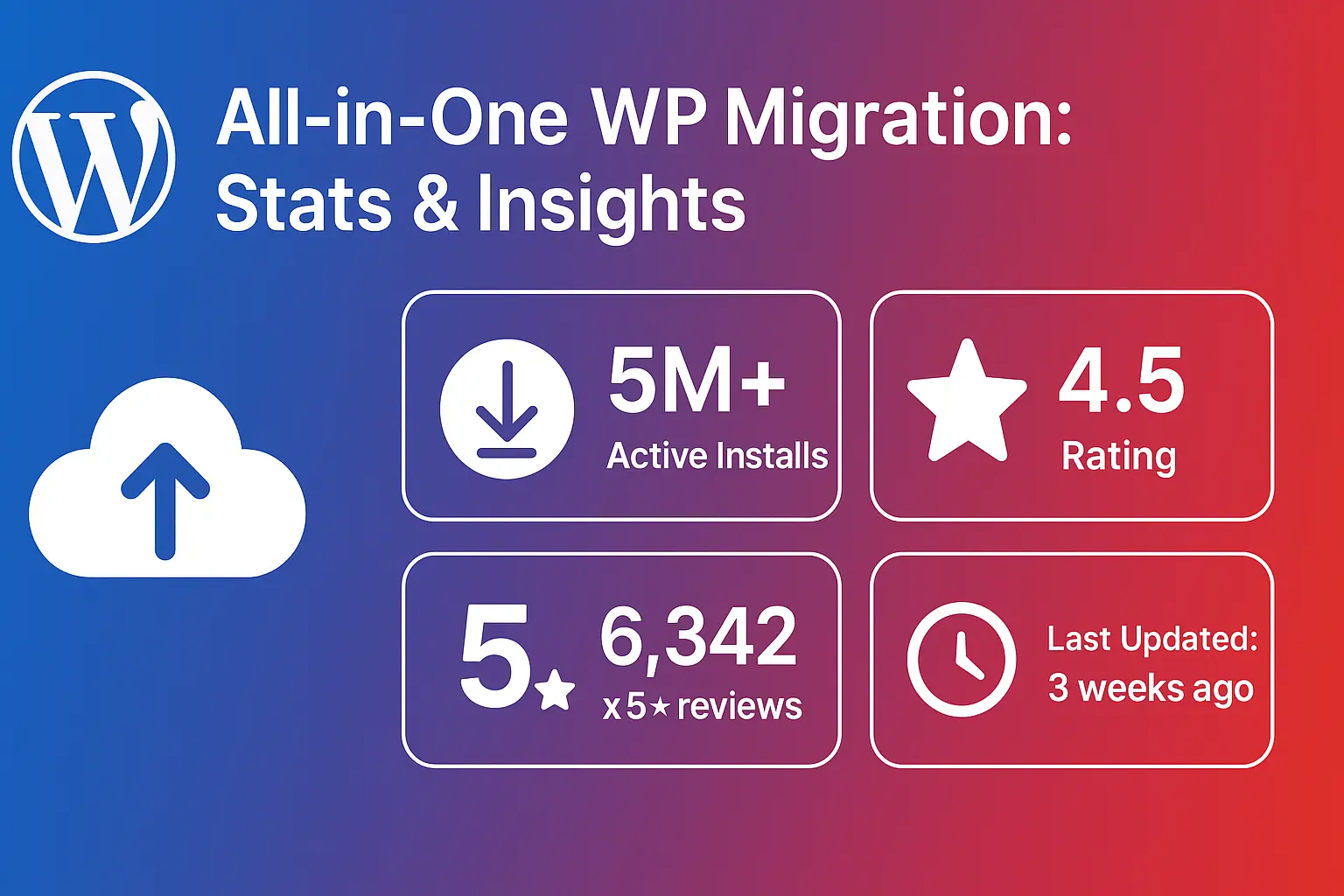
Careful planning and preparation are necessary for a successful WordPress migration in order to avoid common pitfalls. The WordPress migration process is made more seamless and predictable by developing a thorough migration checklist, which helps guarantee that no important steps are missed during the transfer process.
Users should finish these preparatory tasks before starting any migration:
The primary goal of any migration process should be to prevent data loss. To guarantee full recovery options in the event of problems, users must make multiple backup copies using various techniques.
The following should be part of the backup and restore procedure:
All-in-One WP Migration’s manual migration procedure consists of multiple stages, each of which calls for meticulous execution and close attention to detail.
Installing All-in-One WP Migration on the source and destination websites will start the migration process:
Without requiring complicated settings, the plugin adopts a simplified approach and is accessible from the WordPress main menu.
The complete website is packaged into a single transferable file during the export process:
During the export process, the plugin compiles the entire website into a single.wpress file.
Make sure the destination environment is set up correctly before importing:
The entire website is restored to the new location through the import process:
WP-CLI migration provides command-line alternatives to plugin-based transfers for users who are more at ease with technical methods. This approach can manage larger websites more effectively and offers more control over the migration process.
FTP/SFTP techniques offer substitutes when plugin restrictions prohibit standard imports:
Database export and import operations without file transfers are necessary in certain situations:
A successful WordPress migration doesn’t end with the transfer being finished. Tasks completed after migration guarantee optimum functionality and performance in the new setting.
Follow these crucial verification procedures as soon as possible after migration:
One of the most important post-migration tasks is DNS propagation:
Performance changes are frequently necessary in new hosting environments:
Even with meticulous preparation, WordPress migration may run into a number of issues that call for troubleshooting and problem-solving abilities.
Import failures are commonly caused by migration plugin file size restrictions:
| Feature | Free Version | Premium Version |
|---|---|---|
| Export File Size | Up to 512MB | Unlimited |
| Import Limitations | Host-dependent (typically 100MB) | Up to 5GB |
| Number of Sites | Unlimited | Up to 50 sites |
| Premium Extensions | Not included | All extensions included |
| Priority Support | Community forums only | Email support |
| Advanced Features | Basic export/import only | Enhanced backup options, scheduling |
| Annual Cost | Free | $99/year |
| Updates | Basic updates | Premium updates and features |
Plugin compatibility issues can disrupt website functionality after migration:
Character encoding problems can occasionally arise during database export/import operations:
During the intricate transfer process, a thorough migration checklist helps guarantee that no important steps are missed:
More than 40% of all websites worldwide are powered by WordPress, which continues to be the most widely used content management system. For most users, WordPress provides the best balance of flexibility, community support, and plugin ecosystem, despite the existence of alternatives like Drupal, Joomla, and other website builders.
The free version of All-in-One WP Migration has limited file size and only basic features. The premium edition, which supports up to 50 websites and has more features and larger file size limits, starts at $99 per year.
The size and complexity of websites have a significant impact on migration time. Larger sites with substantial media libraries might take several hours to migrate, whereas small sites usually do so in 15 to 30 minutes. DNS propagation can take 24 to 48 hours, but the actual transfer process is typically quick.
Because of its adaptability, large plugin library, robust community support, and frequent security updates, WordPress remains a great option for the majority of websites. For users who require long-term scalability and customisation options, it continues to be especially beneficial.
Content conversion and data restructuring are necessary when moving from other platforms to WordPress. Users can use specialised tools and plugins made for platform conversions, such as HTML to WordPress or Joomla to WordPress, or they can use migration services offered by many hosting companies.
Geographical location and particular needs affect performance. Cloudways, SiteGround, Kinsta, and WP Engine are well-known high-performance WordPress hosts. When selecting hosting, take into account elements like content delivery networks, caching technologies, and server locations.
If you plan ahead and have the right tools, WordPress migration doesn’t have to be scary. All-in-One WP Migration makes WordPress migration accessible even for novices by streamlining the intricate process of moving websites between hosting companies. Compared to manual migration techniques, the migration plugin approach has several advantages, including a lower time commitment and a lower chance of error.
The ability to effectively migrate WordPress site installations is becoming more and more valuable as websites continue to expand and hosting technologies advance. Gaining proficiency in WordPress migration techniques gives website owners flexibility and assurance in managing their online presence.