Picking the best CMS Platforms will have a major impact on how well a website does and how much it can grow. The platform you pick will impact how well you please can manage your content and grow your web presence, whether you are setting up a personal blog, an online store, or a complex enterprise CMS solution. The best systems combine simple window editors with robust resources for developers.

Based on comprehensive analysis of functionality, ease of use, customization options, and market performance, here are the best CMS platforms that stand out in 2026:
- WordPress (WordPress.org) – The most popular open-source CMS offering unlimited customization, extensive plugin ecosystem, and complete control over hosting and design
- Shopify – Leading eCommerce all-in-one platform with built-in payment gateways, professional templates, and comprehensive online store management tools
- Squarespace – Premium hosted solution featuring stunning design templates, intuitive drag-and-drop editor, and integrated social media functionality
- Wix – User-friendly platform with free plan availability, WYSIWYG editor, and extensive app marketplace for enhanced functionality
- Drupal – Powerful enterprise CMS with advanced security features, developer tools, and multilingual functionality for complex websites
Each platform serves different needs, from simple blogs to complex enterprise solutions, ensuring there are best CMS platforms for every website requirement.
Famous Companies Using 5 Best CMS Platforms (2026 Edition)
Explore real-world examples of global brands leveraging WordPress, Shopify, Squarespace, Wix & Drupal.
The selection of best CMS platforms involves a thorough review of the most important parameters for website owners. Pricing plans were highly important because everyone, from little bloggers to big businesses, has to think about their budget. It was important to have good themes and templates available because how they look affects how much people utilize them. Plugin ecosystems were given specific attention since extensions add functionality without needing custom development.
We thoroughly tested the SEO features to determine how well they worked for search engine visibility. The review examined a range of use cases, from basic publication requirements to more complicated marketplace needs. For sure the platform could grow, we looked at developer resources and community support. We looked at both all-in-one platform solutions and specific tools to see which one was the best fit.
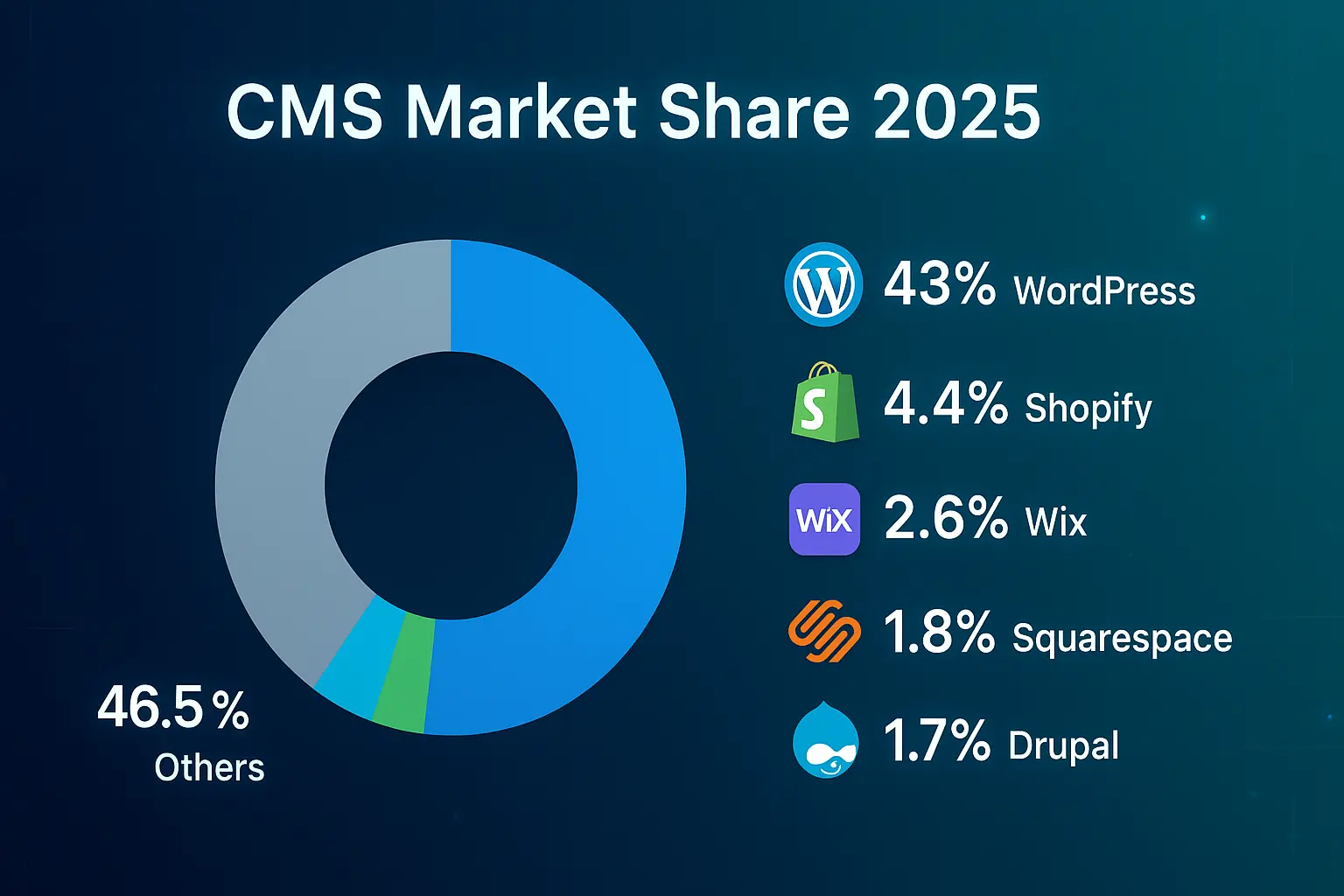
WordPress is the most popular open-source content management system in the world, and it powers over 40 percent of all websites. This self-hosted platform has a huge ecosystem of themes, plugins, and custom theme options that offer users complete control over their websites. They may turn simple sites into complicated online marketplaces or LMS platforms.
Pricing: WordPress software is free, however hosting costs usually between $3 and $50 per month, depending on the quality of the provider and the performance needs of the site.
- You can fully customize your site with an unlimited number of themes and plugins
- A huge plugin ecosystem with more than 60,000 extensions available
- A strong community with lots of documentation and forums
- Great built-in SEO features that are even better with optimization plugins
- Software that is free to use and doesn’t require a license
- Requires self-hosted management and technical upkeep duties
- Users are now responsible for security and updates, which need to be done on a regular basis
- For newcomers who don’t know much about technology, the learning curve might be high
- The quality of hosting and the work put into optimization have a big effect on performance
Best for: Bloggers, businesses needing maximum flexibility, developers, and content-heavy websites.
Shopify is one of the best CMS platforms for online stores and the most popular eCommerce site. It takes care of all the technical details so that merchants can focus on expanding their businesses. With built-in payment methods, a drag-and-drop editor, and professional design templates that automatically manage security, updates, and performance optimisation, the platform is ideal for all kinds of eCommerce.
Pricing: Shopify plans start at $29 a month for basic stores and go up to $299 or higher for advanced sellers. There are transaction fees unless that you use Shopify Payments.
- All-in-one platform with full eCommerce features built in
- Built-in payment gateways that work with more than 100 payment methods around the world
- Professional design templates that are made just for online retailers
- Includes automatic security, updates, and performance management
- A huge app shop with thousands of eCommerce add-ons for specific needs
- Higher monthly pricing plans compared to other CMS platforms
- Limited customization flexibility compared to open-source solutions
- Transaction fees apply unless using proprietary payment system
- Primarily eCommerce-focused with limited blogging capabilities
Best for: eCommerce stores, online retailers, and marketplace sellers seeking comprehensive solutions.
Squarespace is a great option for creative professionals and small businesses that prefer their sites to look appealing since it has stunning design templates and a simple to use WYSIWYG editor. This hosted platform offers all that you need in one location, including hosting, security, and customer support. It additionally offers mobile-responsive templates and a drag-and-drop interface that make it easy to customize without learning how to code.
Pricing: Squarespace’s plans for personal websites cost between $12 and $40 a month, and its options for eCommerce sites start at $18 a month. All plans come with hosting and layouts.
- Beautiful, professionally designed templates with full mobile responsiveness
- Intuitive WYSIWYG editor with simple drag-and-drop functionality
- All-in-one solution including hosting, security, and support services
- Built-in social media integration with seamless share buttons
- Excellent performance and speed optimization through managed infrastructure
- Not as many ways to customize as open-source platforms
- Access to eCommerce functions will cost more
- SEO abilities aren’t as powerful as those found in specialized CMS platforms
- Once a website is set up, it’s hard to move it to other platforms
Best for: Creative portfolios, small businesses, and simple online stores prioritizing design.
Wix was the very first to make a drag-and-drop website builder, which made it possible for anyone all over the world to make websites without any experience. Its is one of the best CMS platforms and has a free plan with Wix branding and paid plans. It also has a WYSIWYG editor that permits you manage everything with visuals and hundreds of templates that can be modified for any type of website, from personal blogs to eCommerce sites.
Pricing: Wix has a free plan with branding, and premium plans start at $14 a month. To use eCommerce features, you need to pay for a higher-tier plan that costs $35 or more a month.
- Plan for free accessible with basic features and Wix branding built in
- A WYSIWYG editor that is easy to use and lets you drag and drop things
- Hundreds of templates that can be changed to fit any industrial vertical
- A large app store with both free and paid add-ons
- Lots of help from the community, including detailed tutorials and customer service
- The free plan includes Wix branding and ads that are easy to see
- Not as many SEO tools as open-source CMS options
- To use eCommerce features, you need to pay for higher-tier pricing plans that cost a lot
- Not as flexible or easy to control as self-hosted platform solutions
Best for: people who are just starting out, small enterprises, and creative professionals who want things to be easy.
Drupal is a powerful enterprise and one of best CMS platforms that is popular with big businesses and government agencies that need extensive features and a strong architecture. This advanced open-source platform is quite flexible, but it also requires a lot of technical knowledge. It has enterprise-level security measures, complicated user permissions, language support, and a wide range of developer tools for creating bespoke modules.
Pricing: Drupal itself is free software and doesn’t require a license, but the costs of setting it up can be costly because it is hard to create and costs more to host.
- Enterprise-level security with quick patch rollout and vulnerability management
- Advanced user permissions and full systems for managing workflows
- Multilingual functionality that works with all worldwide website needs without any problems
- A lot of developer tools for making custom modules and integrations
- Advanced caching and database capabilities that improve performance right out of the box
- Needs a lot of technical know-how and experience as a developer
- Hosting costs more because the servers need a lot of resources
- Not as easy to learn as other CMS options that are more user-friendly
- There isn’t much community support for non-technical users who need help
Best for: websites for businesses, complicated apps, and projects that need a lot of security.
| Feature | WordPress | Shopify | Squarespace | Wix | Drupal |
|---|---|---|---|---|---|
| Hosting Type | Self-hosted | Hosted | Hosted | Hosted | Self-hosted |
| Free Option | Free software | No | No | Free plan | Free software |
| Customization | Excellent | Good | Limited | Good | Excellent |
| eCommerce | Via plugins | Excellent | Good | Good | Custom |
| Performance | Variable | Excellent | Good | Good | Excellent |
| Community Support | Excellent | Good | Good | Good | Technical |
Serious bloggers and publication websites still prefer WordPress. It has everything that content-focused sites require, like SEO tools, a wide range of plugins, and customization choices. Publishing themes are made to give readers the best possible experience and ways to interact.
Shopify is the best eCommerce platform since it comes with all the tools you need to run an online business. It has payment gateways, inventory management, and marketplace interfaces that make it perfect for professional sellers. WordPress with eCommerce plugins lets you customize things more, but you need to know more about technology.
The best option for subscription businesses is WordPress with specific membership plugins. Drupal does a good job at managing a lot of users, but it needs a lot of development resources.
WordPress with LMS plugins makes great learning platforms. Drupal is a good choice for complicated schools with many user roles and permissions because it has advanced user management.
Is Canva a CMS platform?
Canva is not a CMS platform; it is a tool for graphic creation. It doesn’t have any functionality that a content management system should have, including blogging, eCommerce, or plugin ecosystems.
Is SharePoint a CMS system?
Yes, SharePoint may be used as a CMS in business settings. But it’s meant for usage within a corporation, not on public internet.
Are CMS and CRM the same?
No, CMS is in charge of publishing and managing website content, whereas CRM is in charge of managing client data and sales. They have quite diverse uses.
Is Mailchimp a CMS?
Mailchimp is not a CMS; it is an email marketing tool. It doesn’t have a full content management system or eCommerce features.
Do you need coding skills for a CMS?
You don’t need to know how to code to use most CMS platforms, like Wix and Squarespace. But open-source tools like WordPress could need some code for more complex customisation.
Is Figma a CMS?
Figma is not a design tool for making mockups and prototypes. It doesn’t have the content management, hosting, or publication tools that CMS platforms do.
Each of the five best CMS platforms examined here is great at something different and meets a distinct need. If you’re willing to handle the technical side of things, WordPress is the most flexible option. Shopify is the best eCommerce platform because it has so many features for online stores. Squarespace makes it easy to create amazing designs. Wix makes it easy for anyone who have never made a website before to do so. Drupal meets the needs of businesses with its advanced security and customization options.
The right and best CMS Platforms will provide a solid foundation for website success, enabling growth and adaptation as needs evolve over time.




